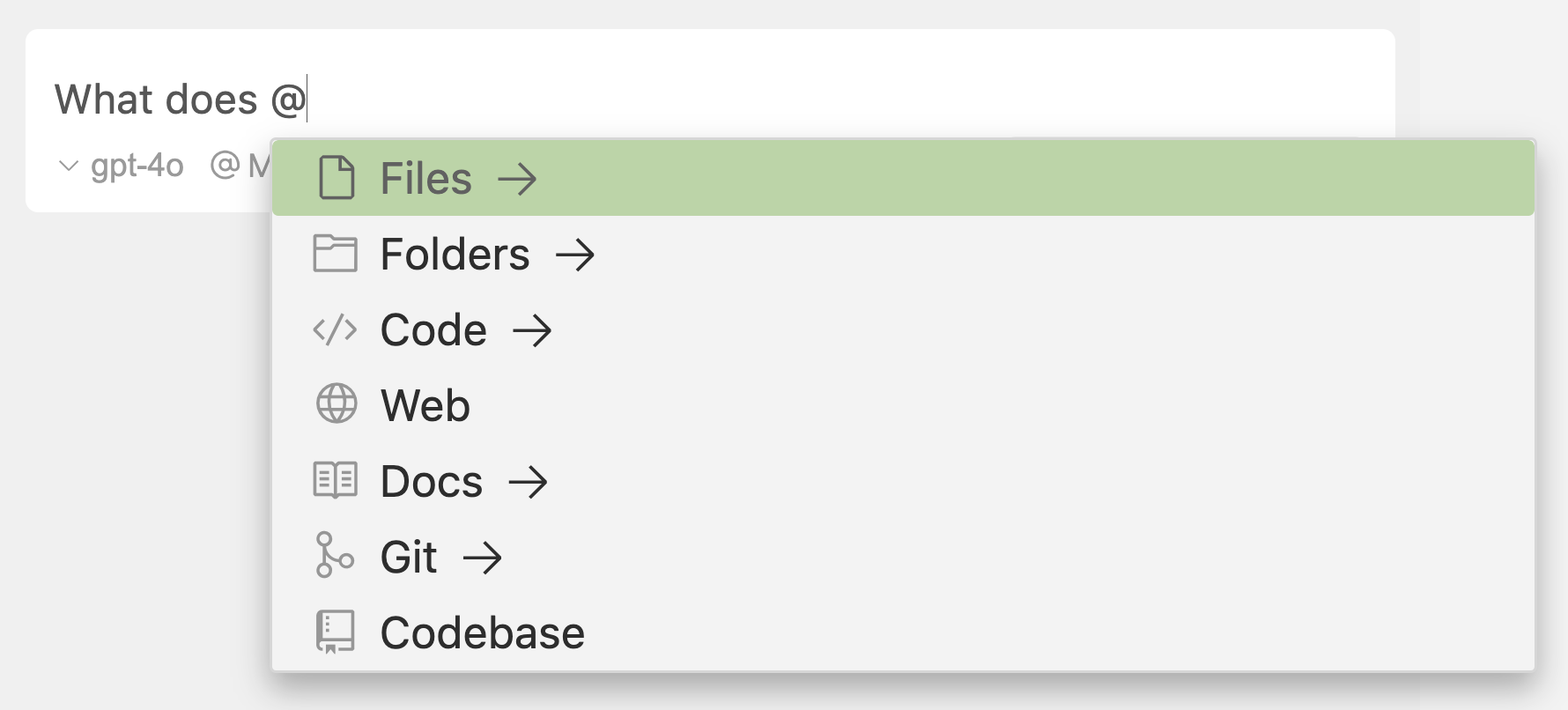@ Symbols Basics
@ Symbols
@ symbols in Cursor provide quick access to various context-aware features.
Available Symbols
@Chat- Chat context@Code- Code snippets@Codebase- Project files@Definitions- Symbol definitions@Docs- Documentation@Files- File operations@Folders- Directory operations@Git- Git operations@Link- File linking@Web- Web resources
Usage
- Type
@in chat - Select symbol
- Add parameters
- Get context-aware results
Benefits
@ symbols help you:
- Access information quickly
- Maintain context
- Navigate codebase
- Manage resources
- Stay productive
Tips
- Learn common symbols
- Use keyboard shortcuts
- Combine symbols
- Practice workflows
- Explore options