Migrate from VS Code
Cursor makes it easy to transition from VS Code by importing your settings and maintaining a familiar interface.
Import Settings
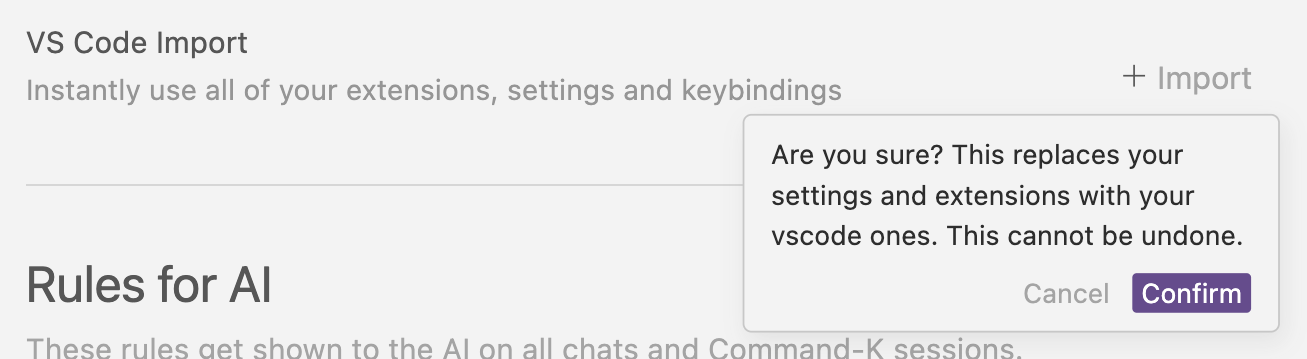
- Open Cursor Settings
- Click "Import from VS Code"
- Select settings to import:
- Key bindings
- Themes
- Extensions
- User settings
Familiar Interface
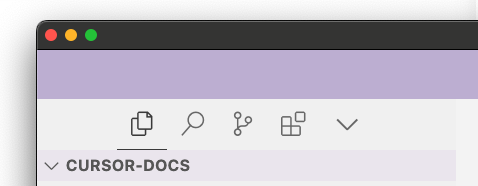
Cursor maintains a similar layout to VS Code:
- Activity bar
- Side panel
- Editor area
- Status bar
- Command palette
Key Differences
While similar to VS Code, Cursor adds:
- AI-powered features
- Enhanced code completion
- Better search capabilities
- Improved navigation
- Smart suggestions
Extensions
Most VS Code extensions work in Cursor:
- Language support
- Themes
- Snippets
- Tools
- Debuggers
Tips for Transition
- Start with familiar shortcuts
- Gradually explore AI features
- Keep your workflow
- Use both editors if needed
- Join the community