Privacy
Cursor takes your privacy seriously and provides various features to protect your sensitive data.
Privacy Mode
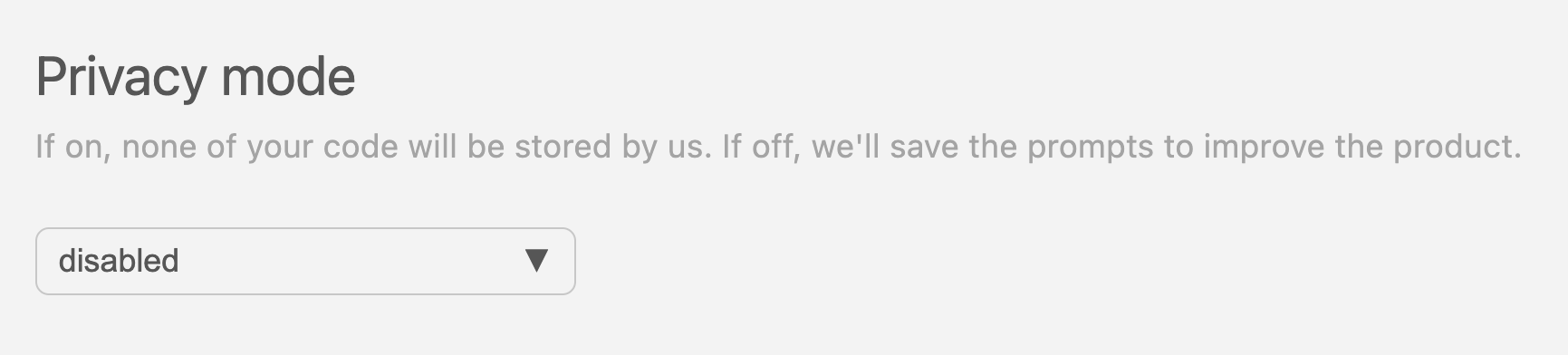
Privacy Mode helps protect sensitive information by:
- Blocking file content transmission
- Limiting context sharing
- Disabling certain AI features
- Protecting workspace data
- Securing API keys
Configuration
You can configure privacy settings:
- Open Settings
- Navigate to Privacy
- Enable/disable features
- Set workspace rules
- Configure data sharing
Data Handling
Cursor's approach to data:
- Local processing when possible
- Secure transmission
- No data storage
- Anonymous analytics
- Transparent policies
Workspace Protection
Protect your workspace with:
- .gitignore patterns
- Excluded folders
- Protected files
- Sensitive paths
- Access controls
Best Practices
- Enable Privacy Mode for sensitive projects
- Review shared context
- Use workspace rules
- Monitor AI interactions
- Regular security reviews